
Oscillating multi-tools are excellent for tasks like cutting, sanding, and scraping, but they can run into issues like overheating, blade installation problems, or power failures. This guide simplifies troubleshooting into actionable steps:
- Prioritize Safety: Always disconnect power (unplug or remove the battery) and wear protective gear.
- Power Issues: Check outlets, batteries, cords, and switches for damage or loose connections.
- Blade Problems: Ensure proper installation, inspect for wear (like dull edges or cracks), and clean the blade clamp.
- Overheating: Clear vents of dust, avoid overworking the tool, and let it cool down between uses.
- Motor and Internal Parts: Look for worn brushes, damaged bearings, or burnt motor windings.
- Maintenance: Regularly clean, oil moving parts, and store the tool in a dry, temperature-controlled area.
For complex electrical faults or internal damage, consult a professional. Use tools like Toolstash to track maintenance and keep your tool in top shape. Start with these steps to troubleshoot efficiently and extend your tool’s lifespan.
Dewalt Multitool full repair tutorial
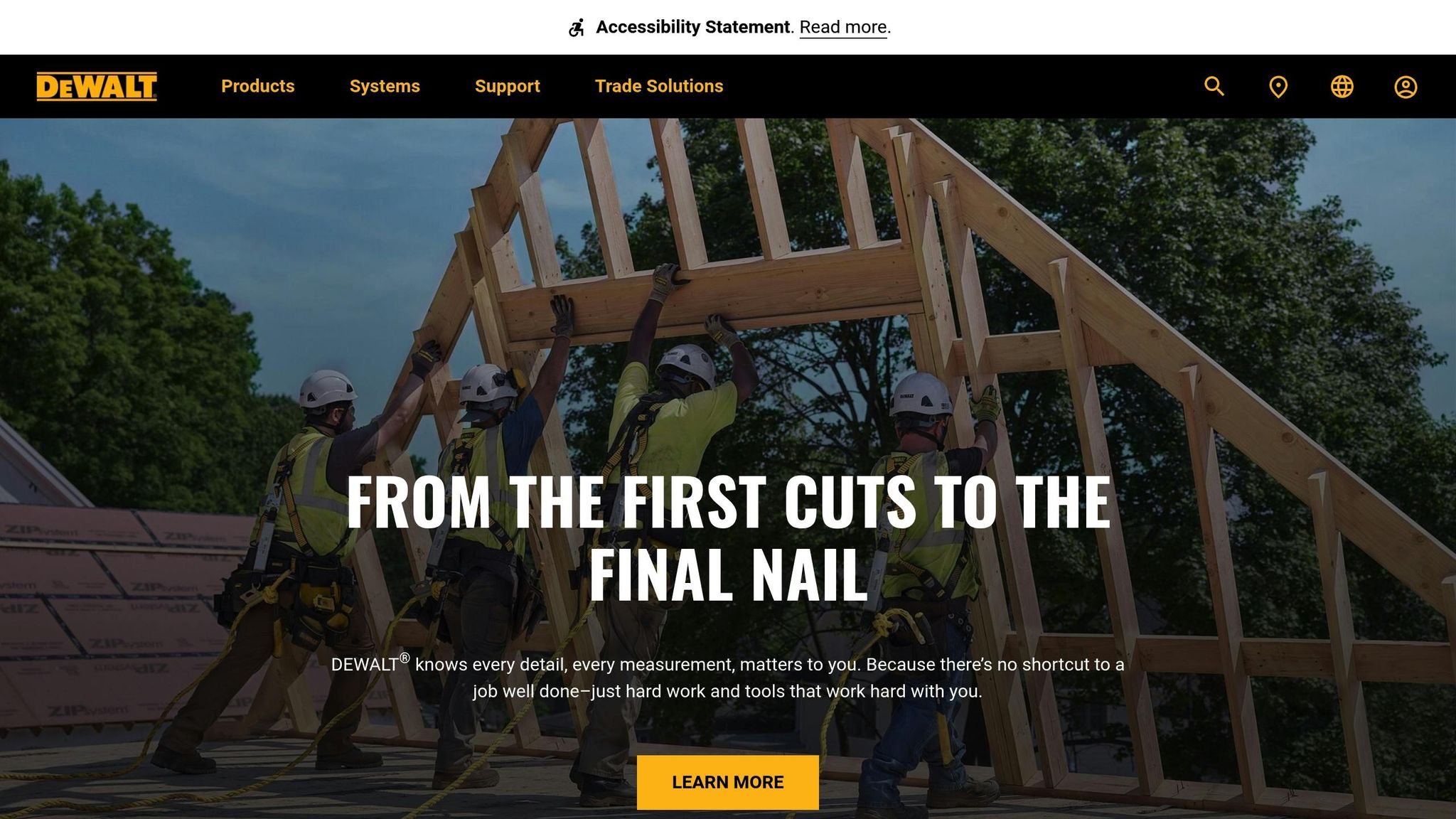
Safety Setup Before Troubleshooting
Before diving into troubleshooting your oscillating multi-tool, it’s crucial to prioritize safety. Even a malfunctioning tool can still be dangerous if mishandled. Taking the right precautions not only helps prevent injuries but also makes the troubleshooting process smoother and more efficient.
Disconnect Power Source
The first and most important step: Always disconnect the tool from its power source. For corded models, unplug them completely - don’t rely on just turning off the switch. For cordless tools, remove the battery pack entirely and place it in a safe spot, away from your workspace.
Put On Safety Gear
Protect yourself with the right safety gear. Wraparound safety glasses shield your eyes from debris, and snug-fitting gloves (like leather work gloves or heavy-duty nitrile gloves) protect your hands while maintaining dexterity. Avoid loose gloves, as they can get caught in moving parts.
If you’re working in a dusty environment or using compressed air to clean the tool, a dust mask is also a smart addition.
Set Up Your Workspace
Create a safe, organized workspace. Work on a flat, stable surface in a well-lit area. Use a cloth or mat to keep small parts from rolling away, and gather any tools you’ll need, such as screwdrivers, pliers, or a multimeter. If you’re using solvents or lubricants, ensure the area is well-ventilated.
Keep things organized: Use a small container to hold screws, bolts, or other parts you remove, so nothing gets lost during reassembly. Store blades and attachments safely - magnetic strips or small organizers are handy for this.
Finally, keep the user manual nearby. It’s a valuable resource for identifying parts, following the manufacturer’s recommendations, and ensuring you’re handling the tool correctly.
Did you know? Apps like Toolstash can help you track maintenance schedules, store digital copies of manuals, and log safety checks. With its inventory features, you can ensure safety gear and essential tools are always accounted for, making it easier to follow proper safety protocols.
Power and Startup Problems
If your oscillating multi-tool refuses to start, the culprit often lies in the power supply or startup components. While these issues can be frustrating, they’re usually not too complicated to identify and resolve with a little troubleshooting.
Test the Power Source
Begin with the basics - make sure your power source is functioning. For corded tools, try plugging the tool into a different outlet that you know works. You can also test the current outlet by plugging in a lamp or another device. If the outlet isn’t working, check your circuit breaker or fuse box for any tripped switches.
For cordless models, the battery is often the first suspect. Ensure the battery is fully charged. If the battery doesn’t hold a charge or shows visible damage - such as cracks, swelling, or corrosion - it’s time to replace it. If you have a spare battery, swap it in to confirm whether the issue lies with the battery.
Watch for intermittent operation. If your tool works sporadically, this often points to a loose connection or a failing power source rather than a complete breakdown.
Check Power Cord and Connections
Examine the entire power cord for damage, including cuts, frays, or exposed wires. Pay extra attention to areas near the plug and where the cord connects to the tool housing, as these spots endure the most wear and tear.
For cordless tools, inspect the battery terminals and the tool’s contact points. Look for signs of corrosion, like white or green deposits. Clean these areas with a dry cloth or soft brush. Dirt or debris buildup can also interfere with proper connections, so ensure everything is clean.
A multimeter can be your best friend here. Use it to test for continuity along the cord or connections, helping you pinpoint any breaks. If the power cord is damaged, replace it instead of attempting repairs - damaged cords pose serious electrical risks.
Once you’ve ruled out external connections, it’s time to check the power switch and internal components.
Test Power Switch and Internal Parts
Use a multimeter to test the power switch. If it doesn’t show continuity when pressed, the switch likely needs replacement.
Internal failures can also prevent your tool from starting. Open the tool housing carefully and inspect components like the armature. Burn marks or melted windings on the armature are signs of overheating or electrical shorts, and these parts should be replaced if damaged. Check the carbon brushes as well - if they’re worn down to less than 1/4 inch or show signs of breakage, it’s time for new ones.
The circuit board is another area to examine closely. Look for burn marks, broken parts, or loose wires, as these often indicate the source of the problem. For tools with variable speed controls, ensure the dial is set correctly and clear away any debris around the switch.
| Component | What to Look For | Action Needed |
|---|---|---|
| Armature | Burn marks or melted windings | Replace if damaged |
| Carbon Brushes | Worn below 1/4 inch, breakage | Replace when worn |
| Circuit Board | Burn marks, broken components, loose wires | Repair or replace |
| Power Switch | No continuity when pressed | Replace switch |
If the issue persists, it might be time to consult a professional. Some internal repairs require specialized tools or expertise and may not be worth the risk for DIY enthusiasts.
Pro tip: Using tools like Toolstash can help you stay organized by tracking maintenance schedules and storing digital copies of your tool manuals. This makes it easier to follow manufacturer recommendations and anticipate when parts may need replacement based on how frequently you use your tools.
Blade and Attachment Issues
When your oscillating multi-tool isn’t working as it should, blade and attachment problems are often the first culprits to check. These issues are usually easier to identify and address compared to internal electrical faults, making them a logical starting point for troubleshooting.
Check Proper Installation
Start by examining how the blade is installed. Remove and reinstall the blade carefully, ensuring it aligns correctly with the drive mechanism. Pay close attention to any alignment pins or tabs that guide the blade into position. While most oscillating tools use a universal mounting system, even slight misalignment can cause problems.
Listen for a firm click when securing the blade, signaling that it’s locked in place. If the blade feels loose or wobbles, it hasn’t been properly secured. The locking mechanism should hold the blade firmly, with no play or movement.
It’s also crucial to ensure you’re using the correct attachment for your tool model. While many blades are marketed as universally compatible, small differences in mounting designs can lead to poor fit or unsafe operation. If the blade doesn’t sit flush against the tool’s base plate or oscillates unevenly, it might be incompatible or improperly installed.
Look for Blade Damage
Before each use, inspect blades and attachments for signs of wear or damage. Check for dull edges, bends, missing teeth, or cracks. For sanding attachments, look for worn-out grit or tears in the backing material.
Dull blades can cause more than just poor cutting performance. They force you to apply extra pressure, which can overheat the motor and wear out internal components prematurely. A sharp blade should cut smoothly with minimal effort - if you’re pushing hard, it’s time to replace the blade.
Unusual vibrations or noises during operation often point to blade issues. A bent blade can cause excessive shaking, while damaged teeth may produce grinding or chattering sounds. Replace blades immediately if they show signs of dullness, bending, or missing teeth to ensure safe operation and protect your tool from unnecessary strain.
| Damage Type | Visual Signs | Performance Impact |
|---|---|---|
| Dull Cutting Edge | Rounded or worn teeth | Requires extra pressure, burns material |
| Bent Blade | Visible curve or twist | Excessive vibration, poor cut quality |
| Missing Teeth | Gaps in cutting edge | Rough cuts, increased motor strain |
| Cracked Base | Hairline fractures near mount | Blade may break during use |
Once you’ve inspected the blade for damage, it’s time to check the clamp mechanism.
Clean the Blade Clamp
A dirty blade clamp can prevent proper seating and secure attachment. Clear out any debris or sawdust from the clamp area after every few uses. Even small amounts of buildup can interfere with the locking mechanism. Use a small brush or compressed air to thoroughly clean the mounting area.
Inspect the clamping surfaces where the blade connects to the tool. Any debris here can create gaps, causing the blade to loosen during operation. Clean both the tool’s clamping mechanism and the blade’s mounting area to ensure a tight, secure fit.
Avoid overtightening the blade clamp, as this can damage the threads or the mechanism over time. The blade should be snug and secure without requiring excessive force. If the clamp feels difficult to operate or isn’t holding blades securely, it may need cleaning or replacement.
Expert tip: Keep your blades stored in a dry, organized container to prevent rust and deformation. High-quality blades and regular maintenance go a long way in extending the life of your attachments [3].
Toolstash is a helpful platform for managing blade replacements and tool maintenance. It lets you log blade changes, track usage, and set reminders for inspections or replacements, making it easier to keep your tools in top condition.
If cleaning and reinstalling the blade doesn’t resolve the issue, the problem might be deeper within the tool’s drive mechanism, which could require professional repair.
Performance and Operation Issues
Oscillating multi-tools can experience anything from minor hiccups to complete breakdowns. To get your tool back in working order, you’ll need to diagnose the issue step by step.
Fix Overheating Problems
If your tool starts overheating or shuts down unexpectedly, stop using it immediately and allow it to cool. Begin by checking the vents - dust and debris can clog airflow, leading to overheating. Use compressed air or a soft brush to clear out any buildup. Even a thin layer of dust can restrict airflow and strain the motor.
Overheating can also result from pushing the tool too hard or using it for extended periods without breaks. When tackling heavy-duty tasks, give the motor some time to rest. If clearing the external vents doesn’t solve the issue, you may need to open the tool’s housing and carefully clean the internal components, such as the windings and fan.
For recurring overheating problems, you can find additional tips in Elbert Brown’s article, "How to Fix Overheating Power Tools", published on November 3, 2025, on Toolstash. Once the overheating issue is resolved, check that the speed control is functioning properly.
Check Speed Control Settings
Test the speed dial by adjusting it through its full range. If it feels stuck or unresponsive, clean the area with compressed air and electrical contact cleaner. Properly working speed controls should adjust smoothly and predictably.
A functional speed dial should click or move easily without requiring excessive force. If you find yourself struggling to turn it or if it spins without affecting the motor speed, the internal mechanism might be damaged. In such cases, professional repair may be necessary, particularly if the circuit board is malfunctioning.
If speed adjustments seem fine but the tool still isn’t performing as it should, it’s time to inspect the motor and drive components.
Check Motor and Drive Parts
Motor and drive system issues are often the most serious and can significantly affect performance. Common symptoms include weak oscillation, grinding or squealing noises, or a complete lack of movement from the tool head [4][1].
Examine key components like the bearings, coupler, motor, armature, and carbon brushes for signs of wear or damage. For example, spin the bearings by hand to check for roughness or seizure. Replace any parts showing burn marks, melted windings, or stripped coupler teeth.
Here’s a quick reference for common issues and their fixes:
| Component | Warning Signs | Action Required |
|---|---|---|
| Bearings | Grinding noise, rough rotation, seized movement | Clean and lubricate or replace |
| Carbon Brushes | Excessive sparking, worn down to springs | Replace with manufacturer-approved parts |
| Motor Windings | Burn marks, melted insulation, unusual odors | Seek professional repair or replacement |
| Drive Coupler | Stripped teeth, loose connection, metal shavings | Replace the coupler assembly |
Inspecting the motor, armature, and carbon brushes is crucial. Look for wear signs like excessive sparking, burn marks, or melted windings, and replace damaged parts as needed [2]. Carbon brushes, in particular, tend to wear out over time, so they may need regular replacement.
If the tool still doesn’t work after these basic checks, consult the owner’s manual for guidance on disassembly. For more complex electrical problems, professional repair is often the best option, as these repairs may require specialized tools and expertise.
To keep your tool running smoothly in the long term, make regular maintenance a priority. Platforms like Toolstash can help you stay on top of this by offering features like inventory tracking and maintenance logs, ensuring your tool stays in peak condition for as long as possible.
Regular Maintenance and Care
Taking care of your oscillating multi-tool on a regular basis is the key to keeping it running smoothly and lasting longer. A little effort in maintenance can help you avoid common problems and make sure your tool is always ready to tackle the next job. Plus, it saves you time and money in the long run.
Clean and Oil Moving Parts
Make it a habit to clean your tool after every use. Dust and debris can mess with performance, and even tiny particles can sneak into moving parts, causing unnecessary wear and tear. Use compressed air and a soft brush to clear out dust from vents, the blade clamp, and other hard-to-reach areas.
Pay special attention to the blade clamp - sawdust, metal filings, and buildup can interfere with how securely the blade fits. Keeping it clean ensures a snug fit and reduces vibration, which helps prevent premature wear.
Lubrication is another must. Check your owner's manual for specific lubrication points, and use a light machine oil or the recommended lubricant. Just a few drops on pivot points and bearings will do the trick - too much oil can attract more dust. The frequency of cleaning and oiling depends on how often you use your tool. For heavy daily use, aim for weekly maintenance. If you're an occasional user, monthly upkeep might be enough. And if your tool has been exposed to moisture, extreme temperatures, or dusty conditions, clean and lubricate it right away.
Store in the Right Place
Where you store your tool matters just as much as how you maintain it. Keep it in a dry, temperature-controlled area - steer clear of damp basements, garages, or outdoor sheds. If storing it in these places is unavoidable, consider using a dehumidifier or moisture-absorbing packets to protect it.
Extreme temperatures can be tough on your tool. Freezing conditions or excessive heat, like leaving it in a car trunk during the summer, can damage seals, break down lubricants, and make plastic parts brittle. To avoid these issues, find a stable environment for storage.
Security is another factor to think about. Store your tool in a locked cabinet or toolbox to prevent unauthorized use, especially in homes with kids or shared workspaces. Keeping it secure not only protects the tool but also preserves its value over time. If possible, use the original case for storage - it’s designed to shield your tool during transport and storage. Lost the case? Invest in a sturdy replacement to keep your tool and its accessories organized and safe.
Track Maintenance with Toolstash
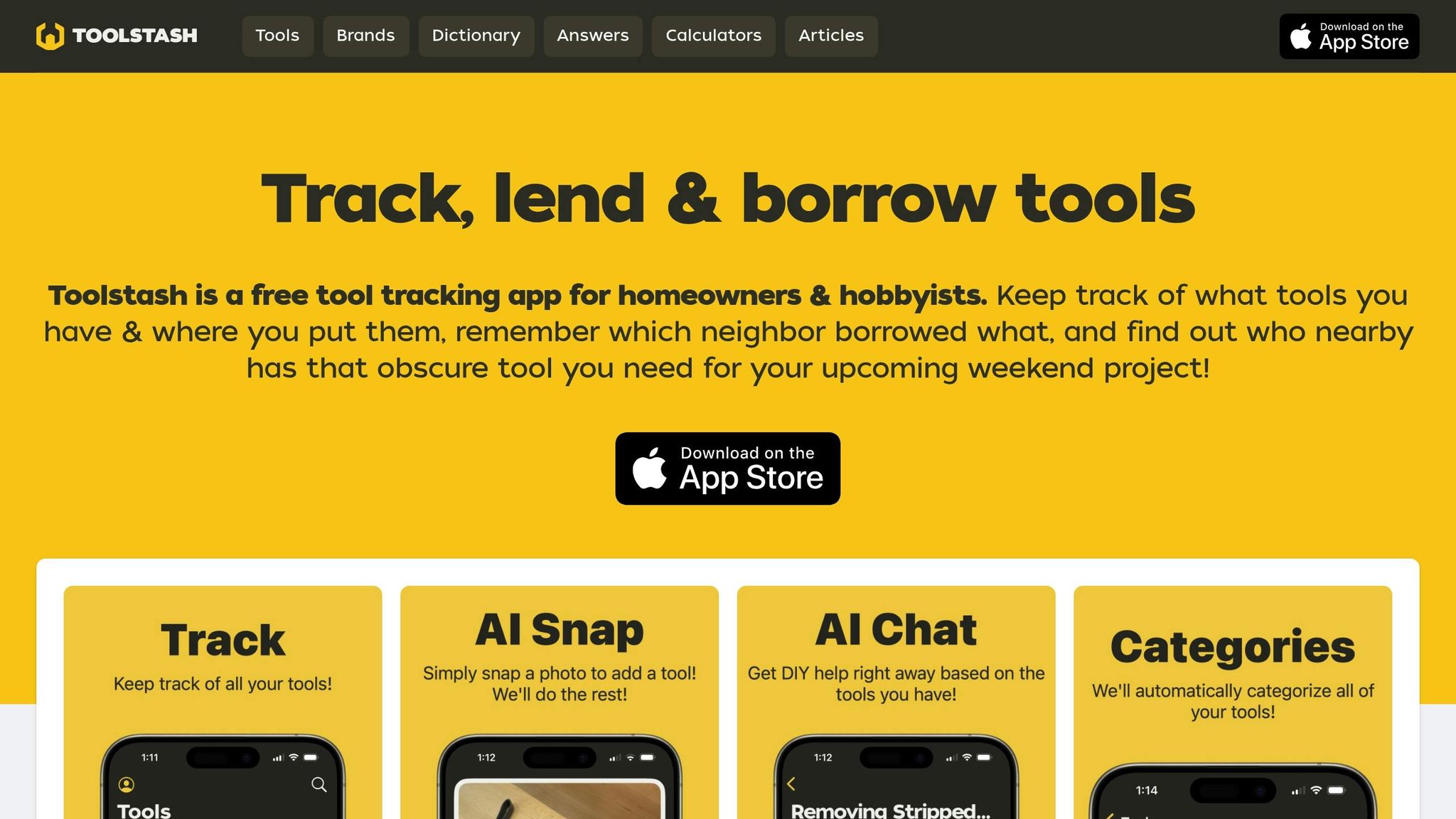
Keeping track of maintenance can be a challenge, but digital solutions like Toolstash make it easy. This platform offers a handy way to stay on top of your tool’s upkeep. By logging your oscillating multi-tool into Toolstash, you can set reminders for cleaning, lubrication, and inspections. It even lets you record the details of each maintenance session - like the date, type of service, and products used - so you have a complete history. This can come in handy for warranty claims or meeting professional standards.
Toolstash’s AI Snap feature simplifies the process. Just snap a photo of your tool, and the system automatically organizes its details. No more wondering when you last serviced your tool or where you stored it. Plus, location tracking helps you keep tabs on your tool across multiple job sites or shared spaces, saving you time and effort.
If you manage multiple tools, Toolstash’s lending and borrowing feature is a lifesaver. It tracks who has which tool and when it’s due back, ensuring tools don’t go missing and get proper care regardless of who’s using them. And with secure data storage, your maintenance records are always accessible, even if you switch devices.
Having proper documentation is essential for warranty claims and professional compliance. Toolstash automatically generates this for you, so you don’t have to worry about manual record-keeping. It’s a simple way to stay organized and protect your investment.
When to Call a Professional
Sometimes, even the best troubleshooting efforts hit a dead end. Knowing when to hand things over to a professional can save you from causing more damage. While simple maintenance and minor fixes are often manageable on your own, certain problems demand the expertise and tools of a trained technician. Here's when you should consider stepping aside and calling in the pros.
Recognize Complex Electrical Issues
If you notice serious electrical warning signs, it's time to stop and seek professional help. Things like burn marks, melted parts, or a distinct burnt smell are red flags that shouldn't be ignored. These issues often signal severe electrical damage, which could lead to fire hazards or electric shocks.
Key components like the circuit board, armature, or field - essential for power delivery and motor function - are common culprits in power tool failures. In fact, over 60% of professional repairs for power tools involve electrical faults in these areas[2]. If your tool won’t power on despite checking the basics (like the power source, cord, and switch), or if you notice internal sparking, overheating, or loose wires that can’t be easily secured, it’s time to call an expert[2].
Attempting to fix electrical problems yourself can be risky. Beyond the obvious dangers of electric shock, DIY repairs might void your warranty, create fire risks, or lead to faulty connections that could cause even more damage or injury. Professionals have the right tools and training to safely and effectively handle these issues.
Take Advantage of Warranty or Repair Services
If basic troubleshooting doesn’t solve the problem, it’s worth reviewing your warranty and repair options. Persistent issues might require professional service, so check your tool’s warranty status before attempting any fixes. Keep in mind that unauthorized repairs can void your warranty. According to 2023 manufacturer reports, electrical failures are the most common reason for warranty claims on oscillating multi-tools[2].
Professional repairs typically cost between $50 and $120, with diagnostic fees ranging from $25 to $40, which are often applied to the final repair bill. While these costs might seem high, they’re usually cheaper than replacing a high-quality tool or dealing with the aftermath of a failed DIY repair.
To make the repair process smoother, document any visible damage and the troubleshooting steps you’ve already taken. This information can help technicians pinpoint the issue faster and may also support warranty claims by demonstrating that the tool was properly maintained[2].
If you’ve been using a tool tracking system like Toolstash, you’ll already have an organized record of your tool’s maintenance history to share with repair professionals. Having photos, logs, and service records on hand can make the difference between a warranty-covered repair and an out-of-pocket expense.
Lastly, some manufacturers insist that only authorized technicians handle repairs for tools under warranty. Unauthorized fixes can not only void your warranty but also jeopardize future claims, even for unrelated problems[2]. When in doubt, contact the manufacturer’s customer service to clarify your options and find authorized repair centers near you.
Conclusion
Taking a step-by-step approach to troubleshooting can save you time, money, and a whole lot of frustration. By working through a clear checklist - starting with safety preparations, then tackling power issues, blade concerns, and finally performance problems - you can often resolve common tool issues on your own. This method not only addresses the problem at hand but also helps extend the life of your tool.
Safety should always come first, even when dealing with minor issues.
Regular maintenance is key to keeping your tool in top shape. Simple habits like cleaning the blade clamp after each use and storing your tool in a dry, secure spot can prevent many problems before they arise. Tools like Toolstash make it easier to track maintenance schedules and set reminders for servicing.
For electrical issues, it’s best to leave major repairs to professionals. Attempting to fix serious electrical faults yourself could void your warranty and pose safety risks.
Following local safety guidelines and using proper measurement standards ensures your tool remains reliable and well-maintained.
Your oscillating multi-tool is a valuable part of your workshop. With regular care, a systematic approach to troubleshooting, and knowing when to seek expert help, you can keep it working smoothly for years to come.
FAQs
How can I stop my oscillating multi-tool from overheating during long use?
To keep your oscillating multi-tool from overheating during extended use, here are some practical tips:
- Give it a break: Pause occasionally, especially during tough tasks, to let the tool cool off.
- Pick the right blade or attachment: Use the accessory best suited for your material and task to reduce unnecessary strain on the motor.
- Avoid pushing too hard: Let the tool handle the work. Excessive pressure can overwork the motor and lead to overheating.
- Check the vents: Clean the air vents regularly to ensure proper airflow and prevent blockages.
These simple habits can help your tool run smoothly and last longer, even during demanding projects.
How can I tell if the carbon brushes in my oscillating multi-tool need replacing?
When should you replace the carbon brushes in your oscillating multi-tool? There are a few telltale signs to watch for. If your tool starts losing power, operates inconsistently, or feels weaker than usual, it could be a sign the brushes are worn. Excessive sparking near the motor or strange noises - like grinding - are also red flags.
To be sure, take a closer look at the brushes. If they’re visibly worn down, chipped, or shorter than the length specified by the manufacturer, it’s time for a replacement. Keeping up with regular maintenance not only extends the life of your tool but also ensures it continues to perform at its best.
How can I use Toolstash to track maintenance and keep my oscillating multi-tool in top condition?
Toolstash simplifies tool management by helping you maintain an accurate inventory and track where each tool is located. It also lets you record maintenance history, so you’ll never forget when it’s time to service or repair your oscillating multi-tool - or any other equipment.
Keeping everything organized ensures your tools stay in top shape, saving you time and helping them last longer.