
If your power tool isn’t working as expected - whether it’s losing power, making strange noises, or overheating - diagnosing the issue early can save you money, time, and reduce safety risks. Here’s a quick summary of what you need to know:
- Safety First: Disconnect power sources (unplug or remove batteries) before inspecting. Use gloves, safety glasses, and work in a dry, well-lit space.
- Common Issues:
- Frayed cords, faulty switches, or worn-out batteries (cause 60% of failures).
- Overheating due to blocked air vents or worn components like carbon brushes.
- Mechanical problems like loose parts or lack of lubrication.
- Tools Needed: Multimeter, screwdrivers, cleaning supplies, spare batteries.
- Steps to Diagnose:
- Check power sources, cords, and connections.
- Inspect the tool’s exterior for cracks, burns, or debris.
- Test electrical components (cords, switches, brushes) with a multimeter.
- Examine mechanical parts for damage, wear, or obstructions.
- For cordless tools, test battery voltage and charger output.
- Repair or Replace?:
- DIY repairs like replacing cords, brushes, or switches are affordable ($5–$30).
- Replace the tool if repairs exceed 50–70% of its cost.
- Seek professional help for complex electrical or internal issues.
Pro Tip: Use a tool management system like Toolstash to track maintenance, log repairs, and access troubleshooting guides.
Cordless power tools, Basic fault finding.
Safety and Visual Inspection
Before diving into detailed diagnostics, start with a visual inspection. This simple step can quickly uncover problems and help you avoid potential hazards, setting the foundation for more in-depth troubleshooting.
Power Source and Connections
Begin by checking the power source and all connections. For corded tools, carefully inspect the entire cord, paying special attention to areas near the plug and where the cord enters the tool housing. Look for frayed wires, cuts, or exposed conductors. Run your hand along the cord to feel for soft spots or kinks, and gently flex it near the plug and housing (while unplugged) to detect any power inconsistencies.
For cordless tools, ensure the battery is fully charged and properly seated. Examine the battery terminals for signs of corrosion or leakage, which can disrupt contact. If the tool isn't powering on, test the outlet with another device - sometimes a dead socket or tripped breaker is the real issue. If you're using an extension cord, confirm it’s rated for the tool’s amperage to avoid voltage drops and poor performance.
External Component Inspection
Next, take a close look at the tool's exterior for any signs of wear or damage. Check the housing for cracks, dents, or missing screws that could allow dust or moisture to enter. Pay attention to handles and guards; loose or damaged parts can compromise safe operation.
Blocked air vents are a common cause of overheating, which can permanently damage motors. Inspect the vents and clear them using compressed air if needed. Overheating can also leave telltale signs like melted plastic, discoloration, or burn marks near the motor housing or switch. If you notice a burning smell, stop using the tool immediately and arrange for servicing. According to the U.S. Consumer Product Safety Commission, power tools are linked to over 400,000 emergency room visits annually [3], so addressing these issues is critical for safe operation.
Compatibility and Overload Checks
Electrical problems, such as mismatched voltage or overloading, contribute to more than 30% of power tool failures [3]. Locate the tool’s rating label, typically found on the motor housing or near the cord, and confirm its voltage and frequency specifications align with your local power supply. In the U.S., standard outlets provide 120V at 60Hz, though some heavy-duty tools may require 240V. Using a tool with incompatible voltage can cause immediate failure or long-term damage. Additionally, high-draw tools may trip a 15-amp circuit if overloaded.
Avoid pushing the tool beyond its designed capacity. Signs of overload include melted plugs, scorched insulation, or warped housings - clear indicators the tool has been overworked. If you identify damaged cords, loose connections, or compatibility issues, stop using the tool immediately. Don’t resort to quick fixes like taping over frayed wires or ignoring overheating signs. Instead, tag the tool as "Out of Service" until proper repairs are made. Taking shortcuts can lead to serious accidents or permanent damage to your equipment.
Step-by-Step Diagnosis Process
When troubleshooting power tools, a methodical approach to testing both electrical and mechanical components is essential. Breaking the process into clear steps ensures you can pinpoint the issue without overlooking key details or wasting time on unnecessary repairs.
Electrical Diagnosis
Start by confirming the tool is receiving power. Plug a working device into the same outlet to verify power availability - sometimes what seems like a tool failure is just a tripped circuit breaker or a faulty outlet.
For corded tools, check the power cord using a multimeter. Set the multimeter to continuity or ohms mode, then place the probes on the plug prongs to ensure the circuit is complete. If the reading shows infinite resistance, the cord is damaged and needs repair or replacement.
Next, test the tool’s switch. Unplug the tool, open its housing, and use the multimeter in continuity mode to check the switch. When pressed, the switch should show continuity. If it doesn’t, the switch is faulty and should be replaced.
Inspect the brushes and commutator. Remove the brush caps and examine the brushes for wear or damage. Worn brushes often cause inconsistent performance or reduced power. Clean the commutator - the copper segments the brushes contact - using fine sandpaper to remove scoring or carbon buildup. Brush-related failures are a common cause of motor problems [2].
Once the electrical components are addressed, turn your attention to the mechanical systems.
Mechanical Diagnosis
Strange sounds or vibrations often point to mechanical issues. Grinding or rattling noises may indicate worn bearings, while excessive vibration could mean loose or damaged internal components.
Clear out any debris from air vents using compressed air. Dust buildup, especially in tools used in dirty environments, can block airflow and lead to overheating.
Check for lubrication problems if the tool feels stiff, overheats, or generates more friction than usual. Refer to the tool’s manual for lubrication guidelines, including where and how often to apply lubricant. Use only the manufacturer-recommended lubricant, as household oils can attract dirt or degrade under high temperatures. All moving parts - gears, bearings, and joints - should move freely without binding.
Examine the internal gears and mechanisms for wear or damage. Look for stripped gear teeth, foreign objects, or excessive play in rotating parts. Remove any debris and tighten loose screws or bolts, as vibrations from regular use can gradually loosen fasteners.
After addressing these areas, it’s time to evaluate the performance of cordless components, if applicable.
Cordless Tool Checks
Battery-related issues account for a large percentage of cordless tool problems - up to 60% of service requests [4]. Begin by testing the battery voltage with a multimeter. A fully charged 18V battery should read close to 20V, while a 12V battery should measure around 13V.
Check the charger output as well. With the charger plugged in but no battery connected, use a multimeter to test the voltage at the charging contacts. The reading should match the charger’s rated output. If the voltage is significantly lower or absent, the charger may need replacement.
Inspect the battery terminals for corrosion, debris, or bent contacts. Clean the terminals with a wire brush or fine sandpaper, and ensure the battery fits securely. Loose connections can mimic more serious electrical problems.
If you suspect a failing battery, test individual cells within the pack. Carefully disassemble the battery (if it’s serviceable) and use a multimeter to measure each cell’s voltage. Significant differences between cells indicate a problem that could impact the overall performance of the battery. If handling a battery pack feels unsafe or unfamiliar, it’s best to consult a professional due to potential fire and chemical hazards.
Common Problems and Solutions
Once you've completed a thorough diagnosis, you'll likely come across some common issues that affect power tools. Each problem has specific causes and fixes that can get your tool back in working order.
Tool Won't Start
If your tool is completely unresponsive, the problem often lies in power delivery. Sometimes, a dead outlet is to blame, or a faulty extension cord could be the culprit. Replacing a damaged cord is an easy and affordable fix compared to costly repairs[1]. For high-demand tools like table saws, older 15-amp circuits may trip, especially if multiple devices are running on the same circuit[1].
For corded tools, carefully examine the cord while it’s unplugged. Flex it along its length, paying close attention to connection points. If the tool flickers or works intermittently as you move the cord, the wiring is likely damaged and needs replacing.
A faulty switch is another frequent issue. If the switch feels loose, sticks, or doesn’t engage properly, it may need testing. Open the tool’s housing and use a multimeter in continuity mode to check the switch terminals. A working switch will show continuity when pressed and an open circuit when released.
For battery-powered tools, ensure the battery is securely seated in its housing. Loose connections can mimic more serious electrical problems. Test the battery voltage and confirm the charger output matches the tool’s requirements. A fully charged battery should show a voltage slightly above its nominal rating. If the tool powers on but doesn’t perform well, it’s time to evaluate its power output.
Weak Power Output
When a tool runs but lacks power, worn carbon brushes are often the reason. These are one of the most common components needing replacement in power tools[2][3]. Always replace both brushes at the same time, even if only one looks worn, to keep the motor balanced.
Check the commutator for any issues. It should be perfectly round with smooth, evenly spaced copper segments. Watch out for uneven surfaces, missing segments, discoloration from heat, or carbon buildup. Minor buildup can be cleaned, but a warped or damaged commutator will need replacing.
In cordless tools, battery degradation is a frequent cause of power loss. Test the battery voltage to rule out this issue. You can also try the battery in another compatible tool - if the problem persists across multiple tools, the battery cells may be deteriorating and need replacement. Additionally, blocked air vents can lead to overheating and reduced motor efficiency. Clean out any dust or debris from the vents, especially if the tool is used in dusty environments like woodworking or drywall work.
Overheating and Strange Sounds
Grinding or rattling noises often signal worn bearings or loose internal parts. These symptoms, along with excessive vibration and reduced performance, suggest it’s time to inspect the bearings. Worn bearings may feel loose or rotate roughly when turned by hand.
Improper lubrication can also cause overheating and friction. Follow the manufacturer’s recommendations for lubrication points and intervals, and always use the specified lubricants to keep gears, bearings, and other moving parts running smoothly.
Electrical shorts can create burning smells, sparks, or even smoke. If you notice any of these signs, check for burnt wiring, melted insulation, or damaged windings. Replace any compromised components and remove any dust buildup that might have contributed to the issue[3][5].
Finally, inspect the gear train for obstructions or misalignments. Jammed gears, stripped teeth, or foreign objects can cause grinding noises and strain the motor. Open the tool’s housing to check for debris or misaligned components. Clear any obstructions, ensure the gears are aligned properly, and tighten any loose screws or bolts - vibration during use can gradually loosen these fasteners.
If electrical problems persist despite basic repairs, the damage may be more severe. In such cases, seeking a professional diagnosis is a smart move to prevent further damage or potential safety risks.
Repair, Replace, or Get Professional Help
Once you've identified issues with your tool, the next step is deciding whether to fix it yourself, replace it, or bring in a professional. This choice often comes down to three main factors: cost, complexity, and safety. Each option has its pros and cons, and your decision will directly impact your budget, the tool's performance, and your safety. Here's a closer look at how to make the right call.
When to Repair
For simple fixes, DIY repairs are often the way to go. In fact, industry data shows that over 60% of power tool failures are due to minor electrical issues that can often be resolved at home for less than $30 in parts[7][2].
Some of the easiest and most common repairs include:
- Replacing carbon brushes ($5–$15): Worn brushes can cause weak power or intermittent operation. A quick replacement can often restore the tool to full performance.
- Swapping out damaged power cords ($10–$20): A frayed or broken cord isn't just inconvenient - it’s a safety risk. Luckily, replacing it is straightforward.
- Installing new switches: Switches are another easily accessible component that you can replace without much trouble.
DIY repair is a good option when the tool is relatively new, replacement parts are easy to find, and you're comfortable handling basic electrical work. However, always check your warranty first - opening the tool might void it[3].
When to Replace
Sometimes, repairing a tool just isn’t worth the time or money. Major component failures, like a burned-out motor or a damaged commutator, often fall into this category. These repairs can cost as much - or more - than buying a new tool.
A good rule of thumb is the 50–70% rule: if the repair costs more than half the price of a new tool, it’s better to replace it[3]. For example, mid-range power tools typically cost $100–$300, while major repairs can run $100–$150 plus parts. In many cases, replacing the tool makes more sense.
You should also consider replacing your tool if:
- The motor is irreparably damaged.
- The housing is compromised.
- Replacement parts are no longer available.
- The tool has failed multiple times before.
Another factor to think about is downtime. If repairs will delay your work significantly, replacing the tool might save you time and hassle. Plus, newer models often come with better safety features, improved efficiency, and updated technology.
Here’s a quick cost comparison for common issues:
| Issue Type | DIY Repair Cost | Professional Repair Cost | Replacement Cost | Recommended Action |
|---|---|---|---|---|
| Worn brushes/switch/cord | $5–$30 | $50–$100 | $100–$300 | DIY repair |
| Motor/commutator failure | $40–$100+ | $100–$150+ | $100–$300 | Replace or professional |
| Internal wiring fault | $10–$30 | $50–$150 | $100–$300 | Professional repair |
When to Get Professional Help
For more complicated issues, it’s best to leave the repairs to the experts. Problems involving complex electrical systems or internal components often require specialized tools and knowledge that go beyond what most DIYers can handle[3][4].
Safety should also be a top priority. If you’re not confident in your ability to work on electrical components, hiring a certified technician can prevent injuries and further damage. Professional repairs typically cost $50–$150 - a reasonable price compared to the risks of doing it wrong[3].
Other situations where professional help makes sense include:
- Warranty repairs: If your tool is still under warranty, attempting DIY repairs could void the coverage. Let an authorized service center handle it.
- Recurring issues: If problems persist after basic repairs, it’s likely a deeper issue that only a professional can diagnose and fix.
- High-value tools: For premium tools worth hundreds of dollars, expert repairs can help maintain their performance and extend their lifespan.
In short, whether you’re dealing with simple fixes or complex problems, knowing when to repair, replace, or get professional help can save you time, money, and frustration.
Using Toolstash for Tool Diagnosis and Organization
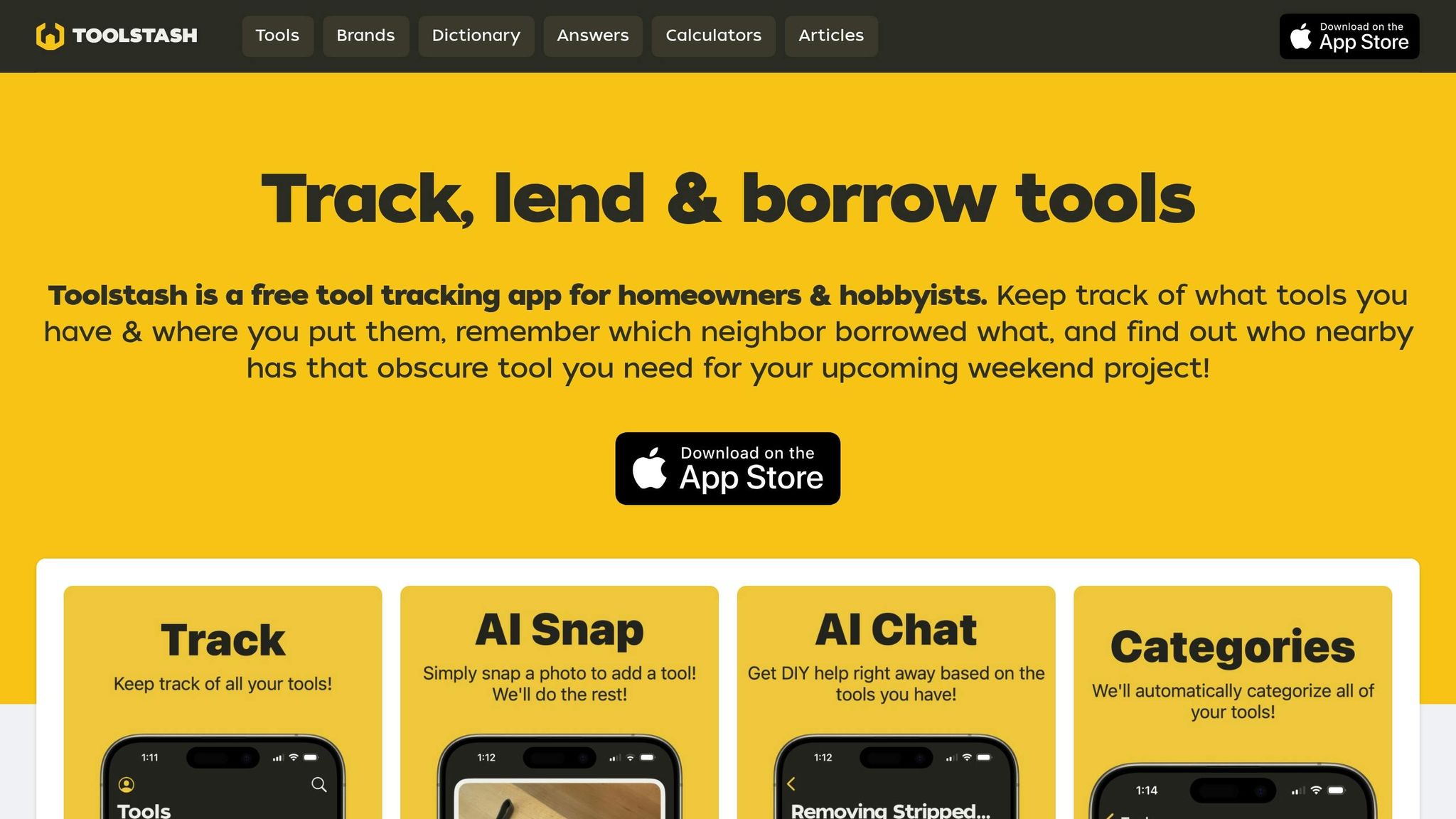
Once you've diagnosed common power tool issues, keeping them in top shape is the next challenge. Toolstash simplifies this process by helping you track the condition, maintenance, and repair history of your tools. With everything organized in one place, it's easier to spot problems early and keep your tools running smoothly.
Tracking Maintenance and Repairs
Keeping track of maintenance without a system can feel overwhelming. Toolstash solves this by offering a maintenance log where you can document every repair, service, and diagnosis. You can include details like symptoms, steps taken, and parts replaced, building a complete history for each tool.
For example, if you replace the carbon brushes in your drill, you can log the repair date and add notes about how it performed before and after the fix. This kind of record is especially useful for spotting recurring problems. If your circular saw keeps overheating despite regular cleaning, the log will reveal the pattern, helping you address the root cause.
Industry professionals have seen a 20% drop in unexpected tool failures after using Toolstash's maintenance tracking features. They credit this improvement to better scheduling and earlier detection of wear [8].
Another benefit? Toolstash keeps detailed records that can help with warranty claims. If you ever need to prove that your tools have been properly maintained, you'll have the documentation ready.
Accessing DIY Guides and Troubleshooting Help
Toolstash goes beyond tracking - it also helps you fix problems. Its AI-powered diagnostic tools and DIY content library offer targeted advice based on the symptoms you report and the tools in your inventory.
The AI Chat Assistance feature provides instant, step-by-step guidance. For instance, if your cordless drill isn’t holding a charge, it might suggest checking the battery connections, testing the charger, or inspecting the battery cells. This ensures you don’t overlook important steps in the troubleshooting process.
The DIY content library is packed with guides for common issues, like "How to Fix Overheating Power Tools." These step-by-step instructions complement the diagnostic tools and are regularly updated based on user feedback and best practices.
What makes this even more useful is the integration with your tool inventory. When you search for help, Toolstash provides resources specifically tailored to the tools you own, saving you from wading through generic advice.
Managing Tool Inventory
Effective troubleshooting starts with knowing what tools you have and their condition. Toolstash simplifies inventory management with features designed to save time and reduce hassle.
One standout feature is AI Snap, which allows you to add tools to your inventory by simply taking a photo. The system identifies the tool and fills in the details automatically, cutting out tedious manual entry.
Smart categorization organizes tools into groups like "cordless drills" or "circular saws", so you can quickly find what you need. Location tracking ensures you always know where your tools are - whether they're in your workshop, garage, or job site toolbox - so you're not scrambling to find a backup when something breaks.
Another handy feature is lending management. If your main drill is out of commission and you remember lending your backup to a coworker, Toolstash will show you who has it and when it was borrowed, making retrieval a breeze.
For teams, these features become even more powerful. Multiple users can access and update tool records, assign maintenance tasks, and share diagnostic notes. For example, a facilities manager can assign a technician to inspect a faulty tool and track the repair progress in real time, ensuring nothing gets overlooked.
Toolstash also prioritizes security. All data is encrypted, and user authentication ensures only authorized team members can access or edit sensitive information, such as tool locations and maintenance records.
Conclusion
Figuring out what's wrong with your power tools doesn’t have to feel overwhelming. By following a step-by-step process - like checking power sources, inspecting connections, and examining internal components - you can troubleshoot effectively while keeping safety a priority[1][2][3]. Starting with the basics, such as testing outlets or batteries, before diving into more detailed diagnostics helps save both time and effort, often avoiding unnecessary repairs.
Using a structured checklist not only speeds up the troubleshooting process but also reduces tool downtime by as much as 30% and can extend the lifespan of tools by 20–40% in professional environments. Pair that with regular maintenance and organized record-keeping, and you could prevent up to half of all tool failures[6].
For an even smoother experience, consider using Toolstash’s digital management system. This handy platform lets you log every symptom, repair step, and result, creating a detailed history for each tool. Its AI Chat Assistance offers personalized, step-by-step troubleshooting guidance, while the DIY content library provides expert-approved resources to help you solve issues confidently.
Toolstash also simplifies inventory management with features like AI Snap, which adds tools to your inventory from photos, and smart categorization to keep everything organized. With complete repair histories at your fingertips, you can easily spot recurring problems and tackle the root causes, saving you time and keeping your tools in top shape.
FAQs
How can I tell if a power tool problem is electrical or mechanical?
To figure out if a power tool problem is electrical or mechanical, start by paying attention to the symptoms. Electrical problems usually show up as the tool not powering on, inconsistent performance, or odd sounds like buzzing or sparking. Mechanical issues, on the other hand, might involve jammed components, decreased efficiency, or grinding noises.
First, check the power source, cord, and plug for any visible damage or loose connections. If everything looks good there, take a closer look at the moving parts - like gears, blades, or belts - for signs of wear or blockages. Always make sure the tool is unplugged or turned off before inspecting it to avoid any accidents.
How can I tell when it’s better to replace a power tool rather than repair it?
Deciding whether to fix or replace a power tool comes down to a few important considerations. If the cost of repairs is close to - or even higher than - the price of buying a new tool, it’s usually smarter to go for a replacement. The same applies if the tool is constantly breaking down or shows major issues like a burnt-out motor, cracked casing, or inconsistent performance. These are clear signs that it might be time for an upgrade.
You’ll also want to think about the tool’s age and whether replacement parts are still available. Older models can be tricky to repair if parts are no longer being made. Plus, newer models often come with perks like better efficiency, enhanced safety features, and improved overall performance, making an upgrade a worthwhile investment.
How does a tool management system like Toolstash help extend the life of my power tools?
Toolstash simplifies staying on top of your power tools by offering features like inventory tracking, location management, and maintenance records. With detailed logs of how and when your tools are used, along with scheduled maintenance tracking, you can spot potential problems early and handle repairs or servicing before they escalate.
Keeping a clear, organized overview of your tools also helps reduce the chances of losing them or causing unnecessary wear. This not only saves you time but also cuts down on costs over time. Taking care of your tools is the best way to keep them working longer, and Toolstash makes it easy to stay organized and keep everything in great shape.