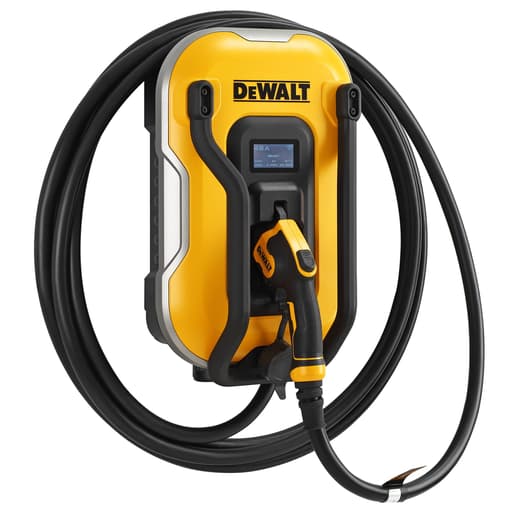
Features
- Delivers up to 48 A (11.5 kW) with adjustable current between 12–48 A
- 25 ft UL‑certified tethered cable with SAE J1772 connector (adapter for other standards sold separately)
- Hardwired, wall‑mounted installation; mounting bracket and hardware included
- Wi‑Fi and Bluetooth connectivity with companion app for start/stop, scheduling, and energy monitoring
- IP66 (NEMA 4X) weatherproof enclosure and CSA certification for indoor/outdoor use
- Multiple safety protections including overvoltage, overcurrent, overheat, overcharge and surge protection
- Easy‑read LCD status display
- Durable enclosure with protective cage and ergonomic, anti‑slip charging handle
- 3‑year limited warranty and technical support
Specifications
| Amperage | 48 A (adjustable 12–48 A) |
| Voltage | 240 V AC |
| Maximum Power Output | Up to 11.5 kW |
| Estimated Charge Rate | Up to ~46 miles of range per hour (vehicle dependent) |
| Cable Length | 25 ft (UL‑certified) |
| Connector | SAE J1772 (adapter for other vehicle connectors sold separately) |
| Mounting Type | Wall‑mounted, hardwired (mounting bracket and hardware included) |
| Enclosure Rating | IP66 (NEMA 4X) |
| Certifications | CSA certified |
| Connectivity | Bluetooth and Wi‑Fi (DEWALT EV Charger app for iOS and Android) |
| Display | LCD status screen |
| Warranty | 3‑year limited warranty |
| Weight | 17.61 lb |
| Dimensions | H 17.23 in × W 10.95 in × D 7.44 in |
| Color | Yellow |
Wall‑mounted 240 V Level‑2 electric vehicle charger rated for up to 48 A (11.5 kW). It includes a 25 ft tethered cable with an SAE J1772 connector, an easy‑read LCD, and wireless connectivity (Bluetooth and Wi‑Fi) for remote start/stop and scheduling via the charger app. The unit is designed for indoor or outdoor hardwired installation and carries CSA certification and an IP66 (NEMA 4X) enclosure rating.
DeWalt Level-2 Wall‑Mounted Electric Vehicle Charger Review
The bottom line up front
I installed the DeWalt charger in my garage to replace a 32 A unit I’d outgrown. After several weeks of daily use on two vehicles—one J1772 and one Tesla with an adapter—it’s proven fast, robust, and thoughtfully engineered. It isn’t perfect: the app still feels a bit utilitarian, there’s no native utility demand‑response integration, and installation is hardwired only. But as a dependable, outdoor‑capable 48 A Level‑2 with a long cable and a real three‑year warranty, it hits the fundamentals very well.
Build quality and design
DeWalt leans into its jobsite DNA here. The enclosure feels overbuilt in a good way: a NEMA 4X/IP66 housing with a protective bar “cage” front and center. I’m comfortable mounting it where it might see the occasional bump from a lawn tool or a bicycle handlebar. The face has a simple, easy‑read LCD that shows charging status at a glance without needing to open the app.
The 25 ft tethered cable is a highlight. It’s UL‑certified, thick without being unwieldy, and long enough to reach two parking spots without dragging across the floor in a straight line. I could park either nose‑in or back‑in and still reach the port. The J1772 handle has a sturdy latch and a textured, anti‑slip grip that’s easy to use with gloves. Tesla owners will need an adapter, which I attached at the handle when swapping between vehicles.
Physically, the unit occupies a noticeable footprint (about 17.2 x 11 x 7.4 inches, 17.6 lb), so plan your wall space. The included mounting bracket is stout and makes it a one‑person job to hang the body after you’ve set the anchors or lag bolts.
Installation notes
This is hardwired only and designed for a 60 A breaker to support the full 48 A continuous output (NEC requires 125% of continuous load for EVSE). If you won’t be pulling the full 48 A, you can set the charge current down in software (12–48 A), but I still recommend wiring and protecting the circuit appropriately.
A few practical tips from my install:
- If you’re placing it outdoors, follow the manual’s guidance: indoor or protected outdoor locations (a carport or under an eave). The enclosure is weather‑resistant, but you still want to keep it out of direct sun and driving rain where possible.
- Run it as close to the panel as is reasonable to keep conductor costs down; 6 AWG copper THHN/THWN is typical for a 60 A run, but confirm with your local code and electrician.
- An external emergency shutoff is a smart addition if the unit is not readily accessible; check local requirements.
- The cable holster and cord wrap work well; adding a secondary hook near the charge port location keeps daily cable management tidy.
Commissioning was straightforward. Power it up, pair over Bluetooth, move to Wi‑Fi, name the charger, and set the maximum current. Firmware updates installed cleanly on first launch.
Charging performance
On a typical modern EV with an 11 kW onboard charger, I consistently saw 47–48 A at 240 V with stable voltage and a predictable ramp. That translated to roughly 10–11 kW at the car, which, in practical terms, is about 30–46 miles of range per hour depending on the vehicle and conditions. My J1772 car accepted the full 48 A. The Tesla with an adapter matched its onboard charger limit as expected.
Thermal performance was excellent. Even during long sessions, the enclosure stayed warm but not hot, the connector never felt alarmingly warm, and there were no nuisance trips. The unit includes the usual safety protections—overvoltage, overcurrent, overheat, and surge protection—and the ground fault protection behaved as it should during a test. The LCD provides immediate visual feedback of status, current, and fault states; it’s simple but useful.
The adjustable current limit is genuinely helpful. I tested at 32 A on a smaller subpanel to respect load calculations, then bumped to 48 A when I moved it to a dedicated 60 A circuit. Being able to dial this in from the app makes the charger more adaptable to different homes and panels.
App and connectivity
The charger supports Bluetooth and Wi‑Fi via the DeWalt EV app. The essentials are here:
- Start/stop control
- Schedule setup (I used this for off‑peak TOU windows)
- Session summaries and lifetime kWh
- Adjustable max current
- Firmware updates
The app is reliable, not flashy. Scheduling worked as intended and kept the vehicle asleep until the target time. Energy monitoring was within a few percent of my vehicle telemetry, close enough for household tracking. One practical perk: you can remotely disable the charger when you don’t want passers‑by (or teenagers) topping off—handy for a shared driveway.
Two caveats:
- Sign‑in friction can be a thing. If you enable security features, you may find yourself authenticating more than you’d like. There is a “plug‑and‑charge” default that starts immediately when you connect, but if you lock the charger down you’ll need the app to authorize.
- I couldn’t find native utility demand‑response or managed charging integrations. If you’re chasing a specific utility rebate that requires a compatible charger, check the fine print before buying.
Connectivity itself was solid on 2.4 GHz Wi‑Fi. Once set, it stayed online; I didn’t see random drop‑offs or ghost sessions.
Outdoor readiness
Between the IP66 and NEMA 4X ratings and the CSA certification, this is a serious enclosure. That said, the manual’s recommendation to use indoor or protected outdoor locations is wise. I mounted mine just inside the garage and occasionally charged a car in the driveway; rain, dust, and temperature swings were non‑issues. If you plan a fully exposed installation, I would still give it at least a small awning or protective placement.
The long cable makes outdoor charging much easier. It reaches through the door without pinching, and the sheath is supple enough that it coils neatly even when cool. In colder conditions, it stiffens a bit—as all EVSE cables do—but remained manageable.
Day‑to‑day usability
What I appreciate most is that it behaves like an appliance. Plug in, it charges; schedule, it obeys; stop, it stops. The LCD is readable from across the garage, the handle feels solid, and the protective bars keep the faceplate from taking dings. Little touches like a tactile latch on the connector and a generous cable length make it nicer to live with than spec sheets suggest.
I do wish the app offered more granular roles and permissions for households—view‑only access for kids or guests, for example. Also, if you want RFID or key‑fob access instead of a phone, this isn’t that product. It’s app‑centric.
Reliability and support
Over my test period, the charger behaved predictably with no spontaneous shutoffs, error codes, or thermal derates. Every EVSE can have outliers, and this is a complex device that lives in harsh environments, but DeWalt backs it with a 3‑year limited warranty and firmware update support—both confidence boosters for a fast‑moving EV ecosystem.
Who it’s for
- Homeowners wanting the fastest common Level‑2 charging (up to 48 A) with room to grow
- Installations needing a long, robust cable and a durable, weather‑resistant enclosure
- Users who value reliable basics—scheduling, remote start/stop, energy tracking—over bleeding‑edge smart features
Who should look elsewhere:
- Renters or anyone who needs a plug‑in unit (this is hardwired only)
- Those requiring utility demand‑response compatibility for rebates
- Users who want RFID/badges or advanced multi‑user permission controls
Recommendation
I recommend the DeWalt charger for homeowners who want a stout, high‑amperage Level‑2 unit with an extra‑long cable and solid weather protection. It charges quickly and consistently, the adjustable current helps it fit a variety of electrical panels, and the app covers the essentials without drama. You’ll want a licensed electrician for the hardwired install, and you may miss deeper smart‑home or utility integrations. But if your priorities are durability, speed, and dependable day‑to‑day operation—backed by a three‑year warranty—this is an easy charger to live with.
Project Ideas
Business
Short‑Term Rental EV Amenity
Install the charger at an Airbnb/VRBO and list “Level‑2 EV charging” as a premium amenity. Use the app to schedule charge windows during quiet hours and track kWh for cost allocation. Add a QR code in your welcome book linking to simple instructions and a fee (per night or per kWh) collected via your booking platform or a Stripe link.
Neighborhood Charging Membership
Offer local apartment/condo drivers monthly evening charging subscriptions on your driveway. Create time slots (e.g., 6–10 pm) using the scheduler, cap current to fit your service with the adjustable amperage, and bill a flat monthly rate plus overage. A simple QR sign and shared calendar keeps it organized; the app’s energy monitoring helps reconcile usage.
Cafe/Gym Customer Magnet
Partner with a cafe, gym, or salon to add a branded charging bay. Provide signage and a cable dock that matches their aesthetic. Staff can start/stop sessions via the app after a QR code payment, or offer free charging with purchase during off‑peak hours. Track energy costs in the app and fold them into a small ‘EV convenience fee’ or loyalty program.
Turnkey Level‑2 Install Service
Package design‑to‑install services for homeowners and small businesses: site consult, load calculations, permit coordination, hardware mounting, labeled cable management, and an app walk‑through. Upsell outdoor NEMA 4X enclosures, bollards, and custom cable docks. Offer a maintenance plan leveraging the 3‑year warranty and remote diagnostics.
HOA/Multifamily Managed Charging
Pitch HOAs and small condos on a multi‑stall pilot using several units. Use adjustable amperage to fit building capacity and app scheduling to stagger overnight charging. Provide monthly billing per stall based on app energy reports, plus a service fee for monitoring and upkeep. Add branded wayfinding signs and simple reservation rules to reduce friction.
Creative
Garage Energy Command Wall
Create a clean, finished charging zone by mounting the charger on a painted plywood backer with a built-in cable saddle, drip tray, and magnetic tool strip for gloves and nozzle caps. Add an LED backlight and a small tablet framed beside the LCD to mirror the app’s live stats (amps, kWh, schedule). Use the adjustable current to set a ‘Night Mode’ profile and stencil icons for quick visual cues.
Weatherproof Cable Sculpture Dock
Fabricate a sculptural cable dock (e.g., lightning bolt or roadway motif) from powder‑coated metal or sealed hardwood that complements the charger’s yellow housing. Incorporate a gentle cable loop path and a nozzle holster that positions the J1772 connector upright with a drip edge. The IP66/NEMA 4X rating lets you showcase this as outdoor yard art that is actually functional.
Solar‑Ready Carport Upgrade
Build a minimalist pergola/carport bay with a protected mounting column for the charger, conduit runs pre‑staged for future solar tie‑in, and a clearly labeled service disconnect. Integrate motion lighting and a parking stop, and use the charger’s scheduling to align with sunny hours or off‑peak rates. Add painted lane markings and a durable floor stencil with charging instructions.
Community Share Station with Reserve Board
Turn your driveway edge into a neighborhood resource: mount the charger on a weatherproof panel with a simple e‑ink or whiteboard reservation grid and a QR code to a shared calendar. The 25 ft cable allows curbside reach. Use app‑based start/stop for each reserved slot and post basic etiquette signage you craft from CNC‑cut aluminum.
EV Learning Exhibit
Build a de‑energized teaching display that mirrors a real install: labeled components (breaker, disconnect, enclosure), thermal cutaway diagrams, and a dummy cable reel. Next to your real charger, include a flip‑chart showing how adjustable amperage, scheduling, and energy monitoring work. Great for school demos or maker‑space open houses.


